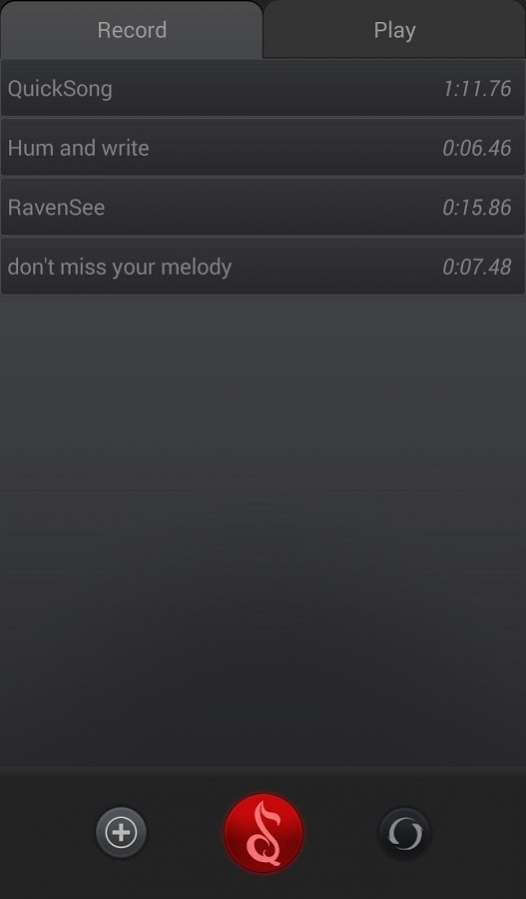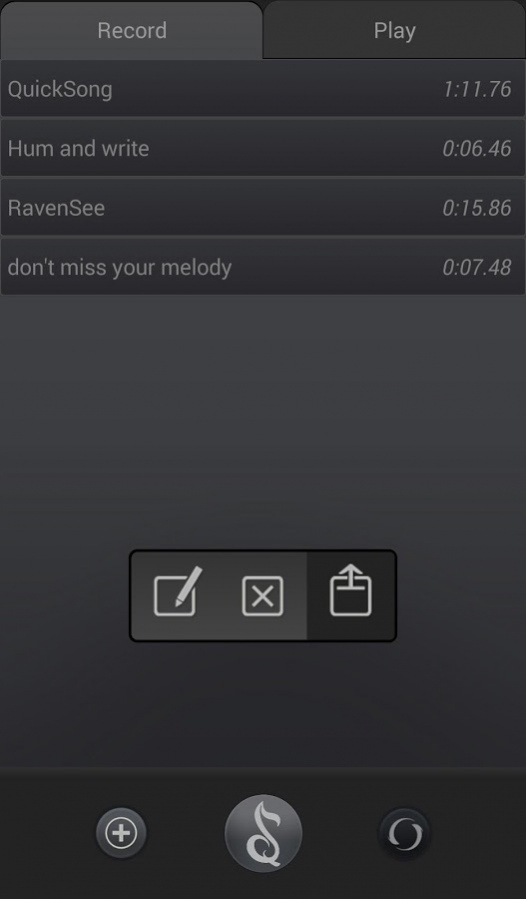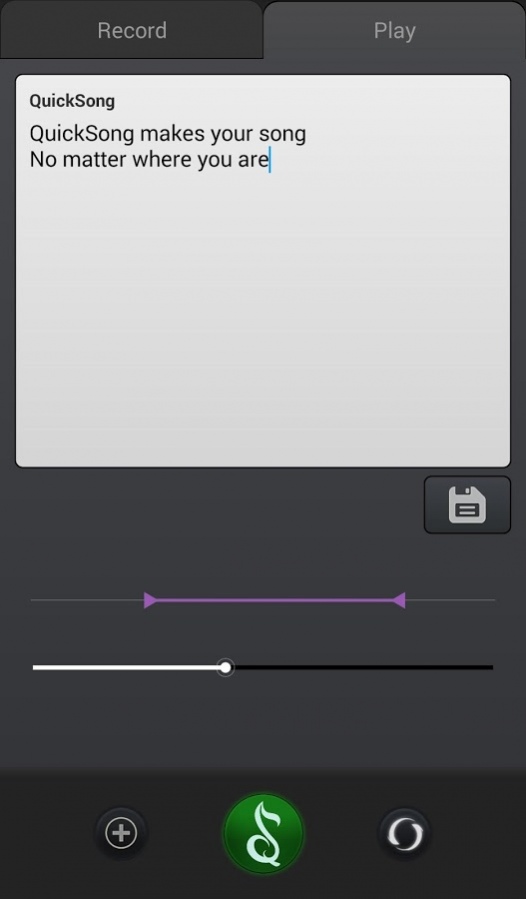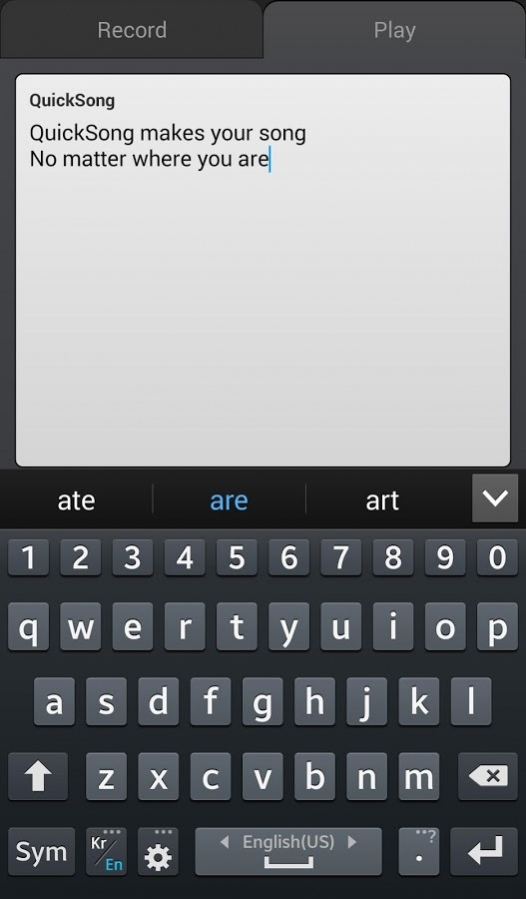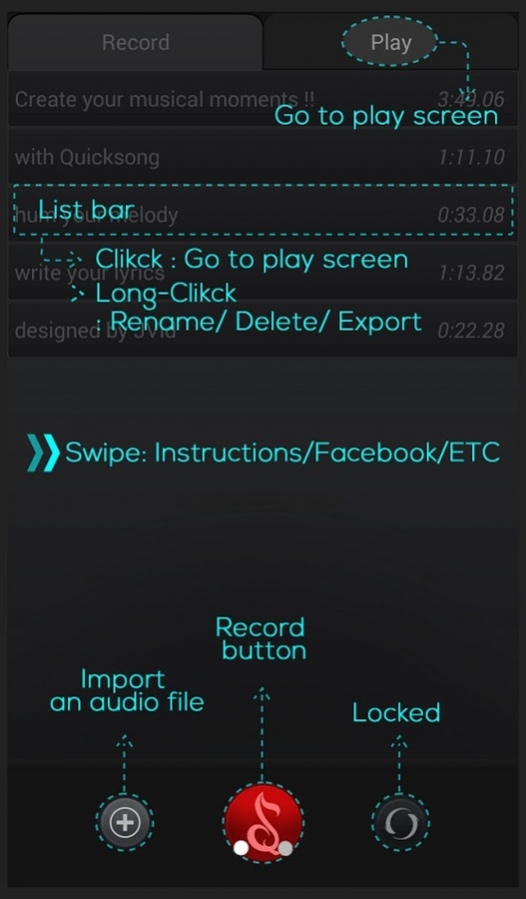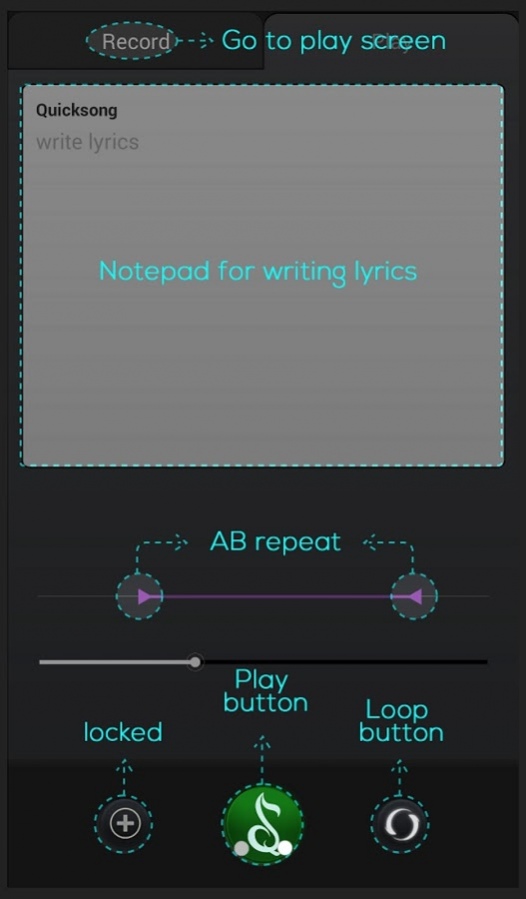QuickSong(QS) 1.2
Paid Version
Publisher Description
QuickSong is the first song composition and writing app with voice recorder, AB repeat player and notepad.
This useful application is an excellent tool for
1. Composers, who want to record a new melody immediately, play it by AB repeat player and write down lyrics.
2. Lyricists, who want to write down lyrics while listening to the AR through AB repeat player.
Only a tap away, QuickSong will help you catch the melodies, tunes, and/or lyrics which flash through your mind whenever and wherever you are.
QuickSong will provide professional composers and lyricists the space and platform to grasp every melody and lyric and convert them from their creative minds to reality.
13 March, 2016 QuickSong new updates
- Added time display for AB repeat
23 Feb, 2016 QuickSong updates (v 1.1)
1) Fixed play stopping error in A-B loop mode
2) Improve sensitivity of A-B loop bar
About QuickSong(QS)
QuickSong(QS) is a paid app for Android published in the Audio File Players list of apps, part of Audio & Multimedia.
The company that develops QuickSong(QS) is RavenSee Company. The latest version released by its developer is 1.2.
To install QuickSong(QS) on your Android device, just click the green Continue To App button above to start the installation process. The app is listed on our website since 2016-03-14 and was downloaded 5 times. We have already checked if the download link is safe, however for your own protection we recommend that you scan the downloaded app with your antivirus. Your antivirus may detect the QuickSong(QS) as malware as malware if the download link to com.ravensee.project01_quicksong010 is broken.
How to install QuickSong(QS) on your Android device:
- Click on the Continue To App button on our website. This will redirect you to Google Play.
- Once the QuickSong(QS) is shown in the Google Play listing of your Android device, you can start its download and installation. Tap on the Install button located below the search bar and to the right of the app icon.
- A pop-up window with the permissions required by QuickSong(QS) will be shown. Click on Accept to continue the process.
- QuickSong(QS) will be downloaded onto your device, displaying a progress. Once the download completes, the installation will start and you'll get a notification after the installation is finished.